
Maximise agent productivity
Improve customer satisfaction
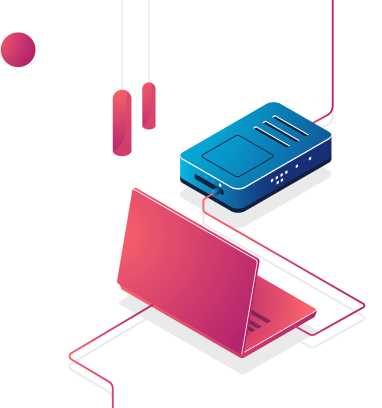
Let your agents communicate with the customers right from CRM where their information is fully available. This lets the agents provide a personalized interaction and improve customer experience. A self-service IVR that fetches all the data from salesforce helps you to integrate all your business processes.
Manage the entire customer journey with native integrations available and streamline your sales and marketing to generate more leads and revenue for your business. Use click-to-dial, proactive chat to reach prospective customers with a single click. Create new leads, contacts automatically in CRM and let TxContact take care of reaching out to them. Only the contacts that have answered the calls are connected to agents thus increasing the sales conversion rate.
Request demo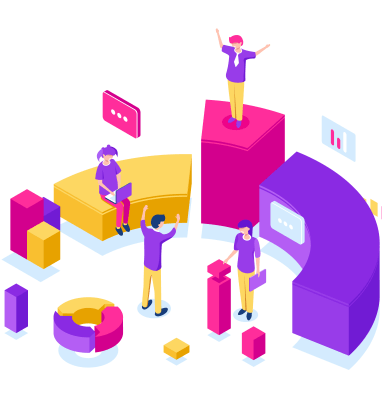
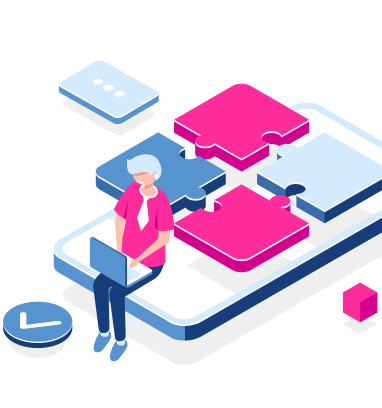
Ability of the agents to access all telephony controls for call, chat, email through a single window within salesforce brings together the complete contact center functionality. The agents are provided with the customer information through automatic screenpops giving the agents the right information to talk to the customer keeping them in context. The agents are relieved of asking the basic questions and customers from answering them. Agents have the details about customers last interaction, open cases and the details entered by them in IVR.
With a built-in connector, there are no software needed on agents machine other than the access to salesforce. The agents can be scaled easily if there is a sudden surge in the call volume of the contact center.
Request demo
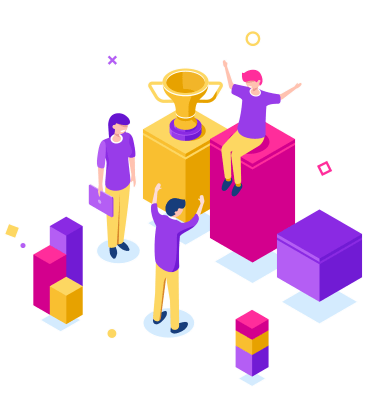
With the ability to provide the agents with customers information right when they answer the call customers do not have to wait for availing the service. This in turn leads to reduction in the calls to be abandoned and end result is happy customers. Automatically present the call disposition page to the agents when the call ends and rechurn those contacts with failed dispositions thus increasing the conversion rate.
Retrieve the information from any standard entities such as Leads, Opportunity, Contacts, Email, Tickets and bring up the relevant screens on agents window with a better and faster customer service. Screenpop can be configured based on any information such as customer number, account number, leads, opportunity, cases,interaction records.Trigger events based on the information submitted by agents. For example, when a new ticket or lead is created, automatically queue a call for agent to follow up.
Request demo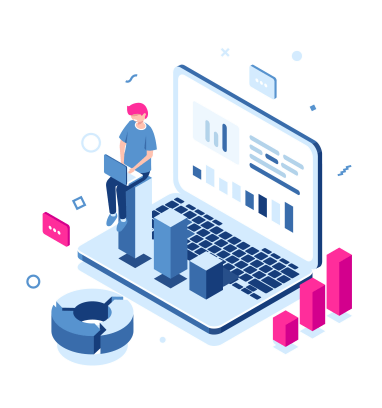
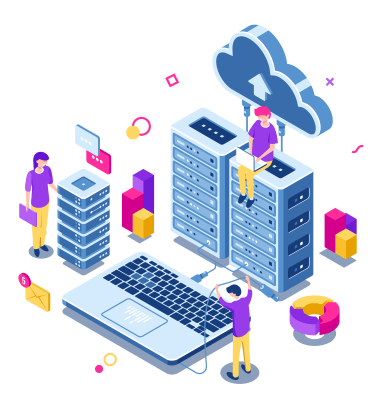
Synchronize the call data records, interaction data from contact center with CRM giving the complete insight into contact center performance. The supervisors can pull out various reports for analysis and quality measurement. Assign priority to calls/emails in the queue based on the ticket priority when used in a ticketing system.